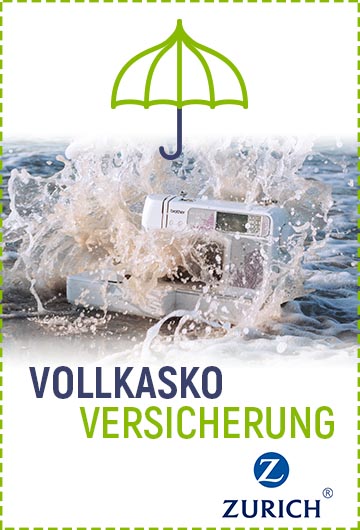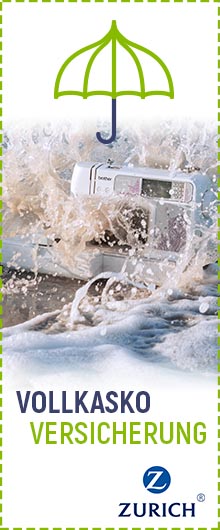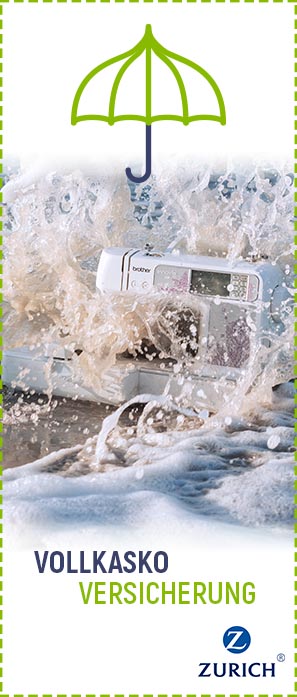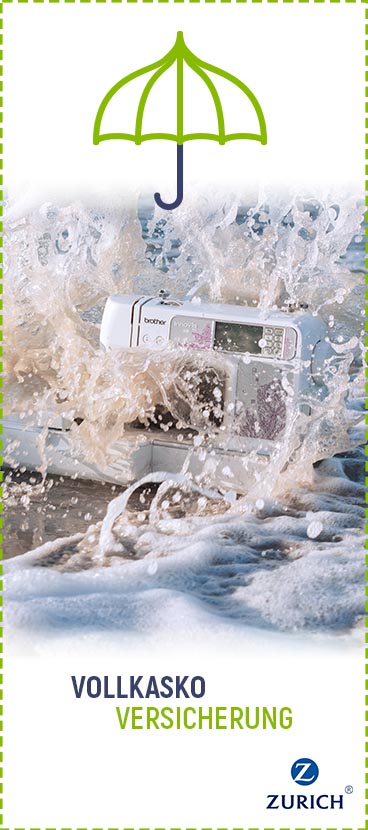Gratis Versand ab 50€

Lieferinformation

0%-Finanzierung3
Tiefpreisgarantie
Entdecken sie die nähParkWelt
EINKAUFEN IM NÄHPARK IN CHAM
Besuchen Sie uns in unserem Ladengeschäft in Cham und stöbern Sie durch unser großes Maschinen- und Zubehörsortiment.
Hinweis: Für eine ausführliche Maschinenberatung empfehlen wir Ihnen die Vereinbarung eines Termins unter +49 (0) 9971 996600.
Wir freuen uns auf Sie!
VERKAUFSOFFENE SONNTAGE
Erlebniseinkauf in der Stadt Cham - und natürlich auch bei uns!
Der nähPark hat an folgenden verkaufsoffenen Sonntagen für Sie geöffnet:
21.04.2024: 10:00 - 17:00 Uhr
09.06.2024: 10:00 - 17:00 Uhr
13.10.2024: 10:00 - 17:00 Uhr
03.11.2024: 10:00 - 17:00 Uhr
TERMINE
Samstag, 08.06.2024 von 9-17 Uhr &
Sonntag, 09.06.2024 von 10-17 Uhr:
- Longarm Testdrive mit Bernina und Handiquilter
- Juki Aktionstage
ZUBEHÖRSUCHE IM NÄHPARK
Finden Sie schnell und einfach passendes Zubehör für Ihre Maschine!
RÜCKBLICKE zu verschiedenen Events & Aktionen
- Online Hausmesse 2022
- Online Hausmesse 2021
- Online Hausmesse 2020
- nähPark Lagerverkauf 2019
- Gratis-Einkauf im nähPark
Nähmaschinen und Stickmaschinen vom zertifizierten Fachhändler
- Extragroße Auswahl, fachkundige Beratung, besonders günstige Preise, Finanzierung ab 0%, Zahlpause, viele sichere und bequeme Zahlungsarten mit Geld-zurück-Garantie
Hochwertige Nähmaschinen und eine große Auswahl an Zubehör
Moderne Nähmaschinen sind kleine Multitalente, die sich vielfältig einsetzen lassen. Nicht nur für alltägliche Näharbeiten sind die technisch hoch entwickelten Arbeitsgeräte zu empfehlen – auch eröffnen sie einen großen kreativen Spielraum, den Sie zur Umsetzung eigener Ideen nutzen können. Wenn Sie eine neue Nähmaschine kaufen möchten, sind Sie bei uns richtig. Wir bieten Ihnen eine große Auswahl an Nähmaschinen renommierter Hersteller wie Bernette, Bernina, brother, Husqvarna VIKING, JANOME, Pfaff oder Singer – in robuster, beständiger Qualität, mit innovativer Technik und viel Anwendungskomfort verbunden.
Ihre neue Nähmaschine: Neu oder gebraucht, für Einsteiger und Profis
Modellneuheiten finden Sie in unserem Sortiment ebenso wie tadellose Gebrauchtmaschinen, Vorführgeräte und Ausstellungsmodelle, preisgünstige Sonderposten und Auslaufmodelle. Die klassische Nähmaschine ist bei uns ebenso erhältlich wie eine kombinierte Näh- und Stickmaschine oder eine Overlock- oder Covermaschine. Für jeden Anspruch und Bedarf führen wir die passende Nähmaschine im Angebot und beraten Sie gerne bei der für Sie richtigen Auswahl.
Eine extragroße Auswahl an Produkten rund ums Nähen, Sticken und Quilten
Neben der Nähmaschine selbst erhalten Sie bei uns alles rund um Ihr Hobby Nähen, Sticken oder Quilten. Stöbern Sie in unserem umfangreichen Garnshop, finden Sie praktisches Nähzubehör oder bequeme Nähmöbel und erweitern Sie Ihr Equipment im Atelier oder zu Hause. Mit unserem großen und vielfältigen Angebot an Nähmaschinen und Nähbedarf richten wir uns an Anfänger, die den Einstieg in die Welt des Nähens wagen möchten ebenso wie an Fortgeschrittene und Profis, die hohe Ansprüche an ihre Nähmaschine und ihre Nähausstattung stellen.
Vielfältige Serviceleistungen für unsere Kunden
Beim Kauf einer Nähmaschine in unserem Shop profitieren Sie von vielen Vorzügen: Eine fachkundige Beratung ist für uns ebenso selbstverständlich wie sichere Zahlungs- und günstige Finanzierungsmöglichkeiten. Profitieren Sie von einer schnellen Lieferung Ihrer Bestellung und der Möglichkeit, unsere Nähmaschinen 60 Tage lang zu testen. Wir verfügen über ein eigenes Technik-Servicecenter mit Gratis-Abholung innerhalb Deutschlands und nehmen auch Ihre gebrauchte Nähmaschine, Overlock oder Stickmaschine in Zahlung. Geschäftskunden und Schulungseinrichtung erhalten bei uns Sonderkonditionen – wir freuen uns auf Ihre Anfrage!
Als Spezialist für Nähmaschinen und Nähbedarf bieten wir Ihnen ein großes und vielfältiges Angebot und beraten Sie gern bei der Auswahl Ihrer Produkte. Machen Sie mehr aus Ihrem Hobby oder statten Sie Ihr Atelier professionell und hochwertig aus: Rund ums Nähen, Sticken und Quilten finden Sie bei uns alles, was das Herz begehrt.



.jpg)



.jpg)